p2 : a web-based tool for the preparation of your Phase 2 material
The web application p2 must be used to prepare Phase 2 material of Paranal's service and visitor mode (SM and VM, respectively) runs, including designated VM. The "cousin" of p2 for La Silla is p2ls and must be used for preparation of observations of (designated) VM observation for La Silla. The La Silla users can use the p2 Help pages as a reference guide-line for the use of p2ls.
Please be aware of the following:
- Service Mode runs: All OBs that were submitted (check-in) via P2PP3 in P100 or afterwards are visible in p2 under the previous run ID. Those OBs can be re-used by copying & pasting from the previous run to the current run within p2. Please notice that the creation of OBs with p2 inside P100 observing runs and earlier is not supported in p2.
- Visitor Mode runs: OBs belonging to visitor mode runs that were executed at least once during P100 or afterwards are already visible in p2 under the previous run ID. Those OBs can be re-used and simply copy & pasted from the older run to the current run within p2.
Users who wish to import a large number (> 100) of OBX files or scheduling containers into the database to make them available in p2 should use the obximport Python script. Please see here further details.
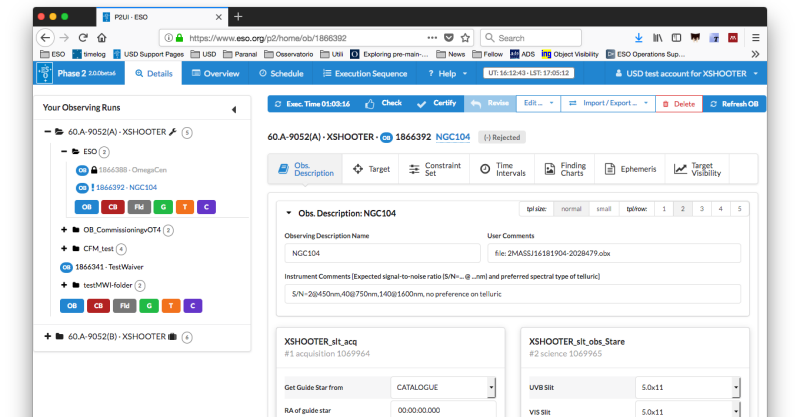
Before starting to use p2 please familiarize here with the general concepts related to the preparation of the Phase 2 material.
Please check the help pages for few specific instructions on preparation of Phase 2 material with p2.
The new Phase 2 web interface is available at the following URL:
For the preparation of visitor mode observations at La Silla please use the following URL:
Please log-in using your ESO User Portal credentials.
General comments and suggestions related to Phase 2 material preparation and p2 can be sent via https://support.eso.org/ to ESO User Support Department.
p2 is implemented using Google’s angular framework [https://angular.io]. Please check here for a complete list of supported browsers.
